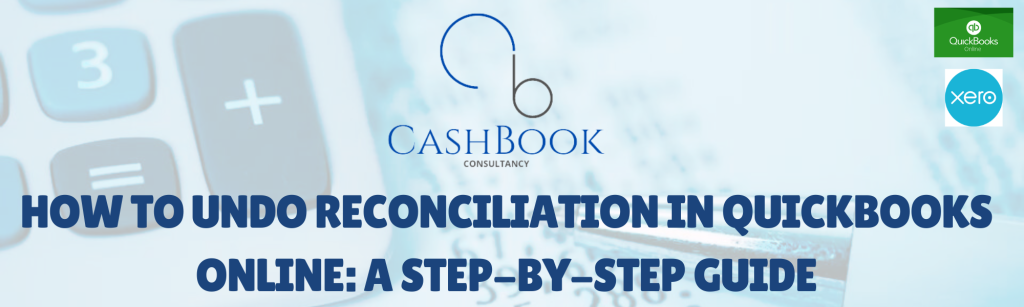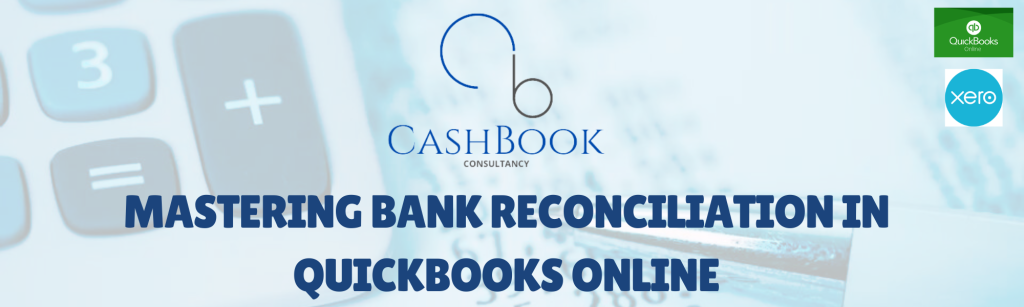QuickBooks Online vs Desktop: Which One Is Right for You?
In the world of accounting and bookkeeping, selecting the right financial software is one of the most critical decisions for ensuring the long-term success of your business. Whether you’re a small business owner, self-employed freelancer, or a growing enterprise, the choice between QuickBooks Online (QBO) and QuickBooks Desktop can significantly impact how effectively you manage your finances.
At Cashbook Consultancy, we have guided numerous clients through the process of choosing, setting up, and optimizing both versions of QuickBooks. This comprehensive guide explores the differences, pros, and cons of QuickBooks Online vs Desktop to help you determine which is the better fit for your unique needs.
🔍 What is QuickBooks Online?
QuickBooks Online (QBO) is Intuit’s cloud-based accounting software that allows users to access their financial data from anywhere with an internet connection. It’s ideal for businesses looking for flexibility, real-time collaboration, and automatic updates without the need for complex IT infrastructure.
⭐ Key Features of QuickBooks Online:
- Cloud-Based Access: Work from anywhere on any device, including mobile phones and tablets.
- Automatic Data Backups: Your financial data is continuously backed up and stored securely in the cloud.
- Third-Party Integrations: Seamlessly integrates with hundreds of business apps such as Shopify, PayPal, Square, HubSpot, and more.
- Real-Time Collaboration: Share access with your accountant, bookkeeper, or team members without file transfers.
- Simplified Payroll and Tax Filing: Easily manage payroll, generate tax forms, and file tax returns.
- Mobile App Functionality: Track income, expenses, receipts, and mileage on the go.
- Multi-Currency Support: Manage transactions in multiple currencies.
- Automated Features: Schedule recurring invoices, bill payments, and bank reconciliations.
✅ Best For:
- Small to mid-sized businesses with remote or hybrid teams
- Freelancers, consultants, and solopreneurs
- Users who require mobility and cloud-based access
- Businesses seeking easy scalability and minimal IT overhead

🖥️ What is QuickBooks Desktop?
QuickBooks Desktop is Intuit’s traditional accounting software that you install on a local computer. It is well-suited for businesses with more complex accounting needs, extensive reporting requirements, or those operating in industries like construction, retail, and manufacturing.
⭐ Key Features of QuickBooks Desktop:
- Robust Reporting Tools: Generate detailed financial reports, including industry-specific templates.
- Industry-Specific Editions: Includes tailored features for industries like manufacturing, wholesale, and nonprofits.
- One-Time License Purchase: Pay once and own the license (with the option for annual upgrades).
- Advanced Inventory Management: Includes barcode scanning, FIFO tracking, and batch inventory handling.
- Job Costing and Class Tracking: Excellent for businesses that track profitability by project or department.
- Batch Invoicing and Bulk Edits: Save time by modifying transactions in bulk.
- Enhanced General Ledger: Better control over chart of accounts and journal entries.
✅ Best For:
- Larger businesses or enterprises with in-house accounting staff
- Companies needing deep financial reporting or customization
- Industry-specific businesses like contractors, retailers, or nonprofit organizations
- Those with limited or no internet access
⚖️ QuickBooks Online vs Desktop: Feature-by-Feature Comparison
To make your decision easier, here’s a detailed comparison across key features:
| Feature | QuickBooks Online | QuickBooks Desktop |
| Accessibility | Access from any device, anytime | Only on installed device unless using remote desktop |
| Pricing Model | Monthly subscription-based | One-time license (plus annual fees for upgrades) |
| User Collaboration | Multiple users with real-time access | Multi-user access requires separate licenses |
| Payroll | Fully integrated online payroll | Payroll Enhanced requires manual updates |
| Mobile App | Robust, user-friendly app | Limited mobile functionality |
| Reporting | Good for basic reports | Highly customizable and advanced reporting tools |
| Inventory Tracking | Limited inventory features | Advanced inventory and job costing options |
| Third-Party Integration | Strong ecosystem (Shopify, Stripe, etc.) | Limited integration options |
| Customer Support | 24/7 chat and phone (with subscription) | Phone support during business hours only |
| Data Backup | Automatic, secure cloud backups | Manual backup or use of third-party tools |
| Upgrades | Automatic, no manual action needed | Requires manual installation of updates |
💰 Pricing Considerations
QuickBooks Online plans range from $30 to $200 per month, depending on the number of users and features included (e.g., payroll, time tracking, advanced reporting).
QuickBooks Desktop pricing starts at a one-time payment of around $550, with optional upgrades and add-ons such as Payroll Enhanced, Advanced Inventory, and hosting services for remote access.
While the online version may seem more expensive in the long run, it includes continuous updates and customer support, which could outweigh the upfront savings of the desktop version.

📱 Mobile Access & Cloud Syncing
QuickBooks Online wins hands-down when it comes to mobile and remote access. You can run your business from your smartphone—view reports, track mileage, send invoices, and even capture receipts using your camera.
On the other hand, QuickBooks Desktop lacks this convenience unless you purchase expensive hosting or use third-party remote desktop tools.
🧾 Reporting & Customization
QuickBooks Desktop offers far more advanced and customizable reporting tools. This makes it the preferred choice for CPAs, controllers, and finance teams that need granular control over data analysis.
QuickBooks Online has made improvements, but it still lacks the depth found in Desktop, especially for industry-specific reporting.
🔄 Integrations and Automation
QuickBooks Online offers extensive app integrations with modern tools like Zapier, Gusto, Bill.com, and CRMs, helping automate many repetitive tasks. QuickBooks Desktop is less flexible here, relying more on Intuit’s own ecosystem or manual data transfers.
🛠️ Support and Updates
- QuickBooks Online gets automatic updates rolled out by Intuit regularly. This means users always work on the latest version.
- QuickBooks Desktop requires manual updates and patch installations, which may be inconvenient or overlooked.
Customer support is more accessible with QuickBooks Online plans, which include chat and phone support, whereas Desktop users may need to subscribe to the ProAdvisor plan for priority service.
✅ Pros and Cons
QuickBooks Online
Pros:
- Easy Access and Collaboration: Because QBO is cloud-based, users can log in from anywhere using a web browser or mobile app. This is particularly beneficial for businesses with remote teams or multiple stakeholders who need simultaneous access.
- Seamless Automatic Updates: No need to worry about manually installing patches or upgrades—Intuit rolls out updates in real-time, ensuring you’re always using the latest features and security enhancements.
- Excellent for Mobile and Remote Work: With mobile apps for iOS and Android, you can track expenses, send invoices, and view financial reports on the go.
- Ideal for Clients Managed by Virtual Bookkeepers: Remote accounting teams can collaborate in real time, eliminating the need to exchange backup files or worry about version control.
- Integrates with Hundreds of Apps: From payment processors like Stripe to CRM systems and eCommerce platforms, QBO supports robust third-party integrations.
Cons:
- Subscription Cost Can Add Up Over Time: While monthly billing offers flexibility, the ongoing costs may exceed the one-time license fees of the Desktop version, especially for multi-user setups.
- Fewer Advanced Reporting Tools: QBO’s built-in reports work well for basic needs but may fall short for businesses needing advanced financial statements or granular analysis.
- Limited Batch Processing and Customization: Editing multiple transactions at once is limited compared to Desktop, and customization of invoices and reports can sometimes be restrictive.
- Dependent on Stable Internet: Without a reliable connection, users may experience interruptions or limited access to essential features.
QuickBooks Desktop
Pros:
- One-Time License Cost: Ideal for businesses looking for a lower long-term cost structure, as it doesn’t require monthly payments (unless you opt for additional services).
- Advanced Features and In-Depth Reporting: Provides highly customizable reporting, better suited for accountants and industries that rely on advanced financial metrics.
- Superior Double Entry Bookkeeping Tools: Allows for detailed journal entries, class tracking, and chart of accounts management.
- Better for Job Costing and Inventory Tracking: With modules like Advanced Inventory and Contractor Edition, it’s perfect for businesses that need precise tracking of costs and materials.
Cons:
- Limited Accessibility: Unlike QBO, Desktop can only be accessed on the computer where it’s installed, unless you invest in a third-party hosting service.
- Manual Backups and Software Updates Required: Users must take responsibility for data protection and update installation, which can be time-consuming or forgotten.
- IT Dependency: Requires software installation, and may need dedicated IT support for setup, troubleshooting, or multi-user configuration.
- Less Integration with Modern Cloud Apps: While functional, it doesn’t integrate as widely or seamlessly with third-party platforms as QBO does.
⚠️ Common Issues Faced by Users
QuickBooks Online
- Bank Feed Syncing Problems: Some users face interruptions or lags when syncing QBO with their bank accounts, leading to delayed or missed transactions.
- Performance Lag During High-Traffic Periods: During tax season or system updates, users occasionally experience slow loading times or temporary outages.
- Challenges with Double Entry Accounting: For businesses that require advanced journal entries or need to track inter-company transfers, QBO can be limiting.
- Limited Functionality for Project-Based Businesses: While QBO offers class and location tracking, it may not fully meet the needs of contractors or firms with multi-phase projects.
- Customization Restrictions: Invoice and report templates offer fewer customization options compared to Desktop, making it harder to create tailored financial documents.
QuickBooks Desktop
- Software Access Limited to Installed Device: Without cloud hosting, you must be physically present at your desktop computer to use the software.
- High Maintenance for IT Teams: Installing upgrades, performing backups, and ensuring data protection adds extra workload for internal IT staff.
- Cloud App Compatibility Issues: Integrations with newer apps like Wave, Sage50, or CRM systems may be limited or require third-party connectors.
- Steep Learning Curve for Beginners: Due to its wide feature set, Desktop can be intimidating for new users, especially those unfamiliar with accounting software.
- Collaboration Limitations: Unless configured in a multi-user environment, collaboration can be difficult, often requiring file transfers and version control.

🏢 Industry Use Cases
eCommerce Businesses
- QuickBooks Online: Seamlessly connects with online selling platforms such as Shopify, WooCommerce, Amazon, and Etsy. Ideal for businesses tracking sales, tax, and shipping across channels with real-time sync.
- QuickBooks Desktop: Preferred by larger eCommerce operations with complex inventory needs. The Advanced Inventory module enables batch tracking, barcoding, and FIFO inventory management.
Service-Based Companies
- QuickBooks Online: Perfect for consultants, law firms, marketing agencies, and IT professionals. Supports billing, recurring invoicing, and direct deposit payroll with ease.
- QuickBooks Desktop: Ideal when job costing or departmental tracking is essential. Law firms and contractors may prefer Desktop for its detailed profitability and overhead allocation features.
Real Estate & Construction
- QuickBooks Desktop Premier Contractor Edition: Offers job costing, change orders, job profitability reports, and item-level cost tracking that’s critical for managing construction projects and development costs.
- QuickBooks Online: May suffice for small-scale contractors or property managers but lacks the same level of project management and detailed financial tracking.
Freelancers & Consultants
- QuickBooks Online: Affordable, intuitive, and mobile-friendly. Great for time tracking, sending invoices, and linking bank accounts for expense tracking.
- QuickBooks Desktop: Often unnecessary unless the freelancer needs deep financial reporting or uses the software in an office-based, multi-client setup.
🤔 How to Decide Which One is Right for You
✅ Choose QuickBooks Online If:
- Your team or accountant works remotely or across multiple locations
- You need flexible access on mobile, tablet, or laptop at any time
- You prefer automated backups, updates, and bank reconciliation
- You want seamless integration with third-party apps for CRM, payroll, or inventory
- Your business is growing, and you want scalable, user-friendly accounting software
- You prefer paying a monthly fee rather than handling licenses and installations
✅ Choose QuickBooks Desktop If:
- You run a business that relies heavily on inventory, job costing, or industry-specific features
- You operate from a single office or fixed location and don’t require cloud access
- You prefer owning your software license with the option to upgrade later
- Your business needs advanced financial reporting or uses customized reports
- You have IT support available and can manage regular backups and updates
- You’re in construction, retail, wholesale, or manufacturing with high-volume and detail-oriented bookkeeping needs

❓ Frequently Asked Questions: QuickBooks Online vs Desktop
Q1: Is QuickBooks Online easier to use than Desktop?
A: Yes, QuickBooks Online (QBO) is widely regarded as more intuitive and user-friendly, particularly for individuals or small business owners with limited accounting experience. Its modern interface and guided setup make it ideal for those who are new to bookkeeping. In contrast, QuickBooks Desktop is feature-rich but has a steeper learning curve, often better suited for seasoned accounting professionals.
Q2: Can I switch from QuickBooks Desktop to Online?
A: Absolutely. Intuit provides data migration tools to help businesses transfer their records from QuickBooks Desktop to QBO. However, migrating can be complex depending on your data structure, and there may be limitations on what transfers over. At Cashbook Consulting, we offer full support and advisory for a seamless, hassle-free transition.
Q3: Which version supports more users?
A: QuickBooks Online supports up to 25 users depending on the plan (Essentials, Plus, or Advanced). Each user can be assigned different access levels. In contrast, QuickBooks Desktop allows multi-user access, but each user requires a separate license, and simultaneous collaboration is more limited without cloud hosting.
Q4: Can I use QuickBooks Online without an internet connection?
A: No, QuickBooks Online requires a stable internet connection to function. It’s designed for real-time, cloud-based access. If you need offline capability—especially in areas with unreliable internet—QuickBooks Desktop is a more suitable option.
Q5: What about data security?
A: QuickBooks Online uses bank-level security with 128-bit encryption and automatic backups hosted on Intuit’s secure servers. QuickBooks Desktop’s data security depends on your local storage, IT policies, and backup systems. You’ll need to manually back up your data and ensure antivirus and firewall protections are in place.
Q6: Is there a mobile app for QuickBooks Desktop?
A: While there are companion apps like QuickBooks Desktop Mobile or Time Tracking add-ons, they offer limited functionality. The QBO mobile app is far more comprehensive, allowing full access to invoices, receipts, expenses, reports, and more from your smartphone or tablet.
Q7: Does either version help with income tax registration or filing?
A: Yes, both versions support features that assist with tax preparation and filing. However, QBO offers more automation in generating sales tax reports, syncing with payroll tax filing systems, and tracking deductible expenses—making it a preferred choice for freelancers and small business owners focused on compliance efficiency.
Q8: Which version is best for generating payroll slips and managing payroll?
A: Both QuickBooks Online and Desktop offer payroll services, but QBO’s cloud-based payroll is integrated more tightly into the software, providing real-time updates, automatic tax calculations, direct deposit, and cloud storage of pay stubs. For businesses needing anytime-anywhere payroll access, QBO is more efficient and user-friendly.
🧾 Key Takeaways for Small Businesses
- Choose QuickBooks Online if you need mobile access, cloud syncing, real-time collaboration with your accountant, and automatic updates. It’s ideal for service-based businesses, freelancers, and companies with remote teams.
- Choose QuickBooks Desktop if you require advanced financial reporting, industry-specific tools, or complex job costing and inventory management. It suits businesses in construction, manufacturing, and retail with fixed-location operations.
- Your final decision should align with your business size, industry, budget, and workflow complexity. Always consider the learning curve, integration needs, and collaboration requirements when selecting the right version.
🏁 Final Verdict: QuickBooks Online vs Desktop
At the end of the day, both QuickBooks Online and QuickBooks Desktop are powerful tools with their own strengths. Your choice should be based on how your business operates, your accounting needs, and your preference for access, reporting, and cost structure.
- ✅ QuickBooks Online is the go-to for businesses seeking ease of use, automation, mobile access, and a scalable solution with frequent updates.
- 🖥️ QuickBooks Desktop remains a strong contender for businesses needing complex reporting, better control over data storage, or industry-specific solutions.
Still undecided? Let a professional guide you through the selection process and implement a solution that aligns perfectly with your business goals.
🤝 Work with Cashbook Consulting – Your Expert Partner in Accounting and Software Integration
At Cashbook Consulting, we specialize in helping small and medium businesses across the United States and Canada manage their financial workflows more efficiently. Whether you’re just starting out, transitioning between accounting systems, or scaling your operations—we’re here to help.
Our QuickBooks Services Include:
- Expert consultation to choose between QuickBooks Online vs Desktop based on your business model
- End-to-end setup and configuration of your accounting system
- Ongoing bookkeeping, bank reconciliations, and ledger management
- Payroll management and automated payroll slip generation
- Income tax return preparation, CRA/IRS compliance, and tax planning
- Software training and process optimization tailored to your team
📞 Get in Touch with Cashbook Consulting Today
Let’s take the complexity out of your books and give you clarity, accuracy, and peace of mind. Contact us for a free initial consultation and discover how we can save you time, money, and stress with expert accounting solutions.
📍 Address: Visit our website
📧 Email: support@cashbookacc.com
📞 Phone: +1 (201) 979-3825
🌐 Website: https://cashbookacc.com
Cashbook Consulting — Bookkeeping. Tax. Payroll. Done Right.
Trusted by eCommerce sellers, service providers, and startups across North America.